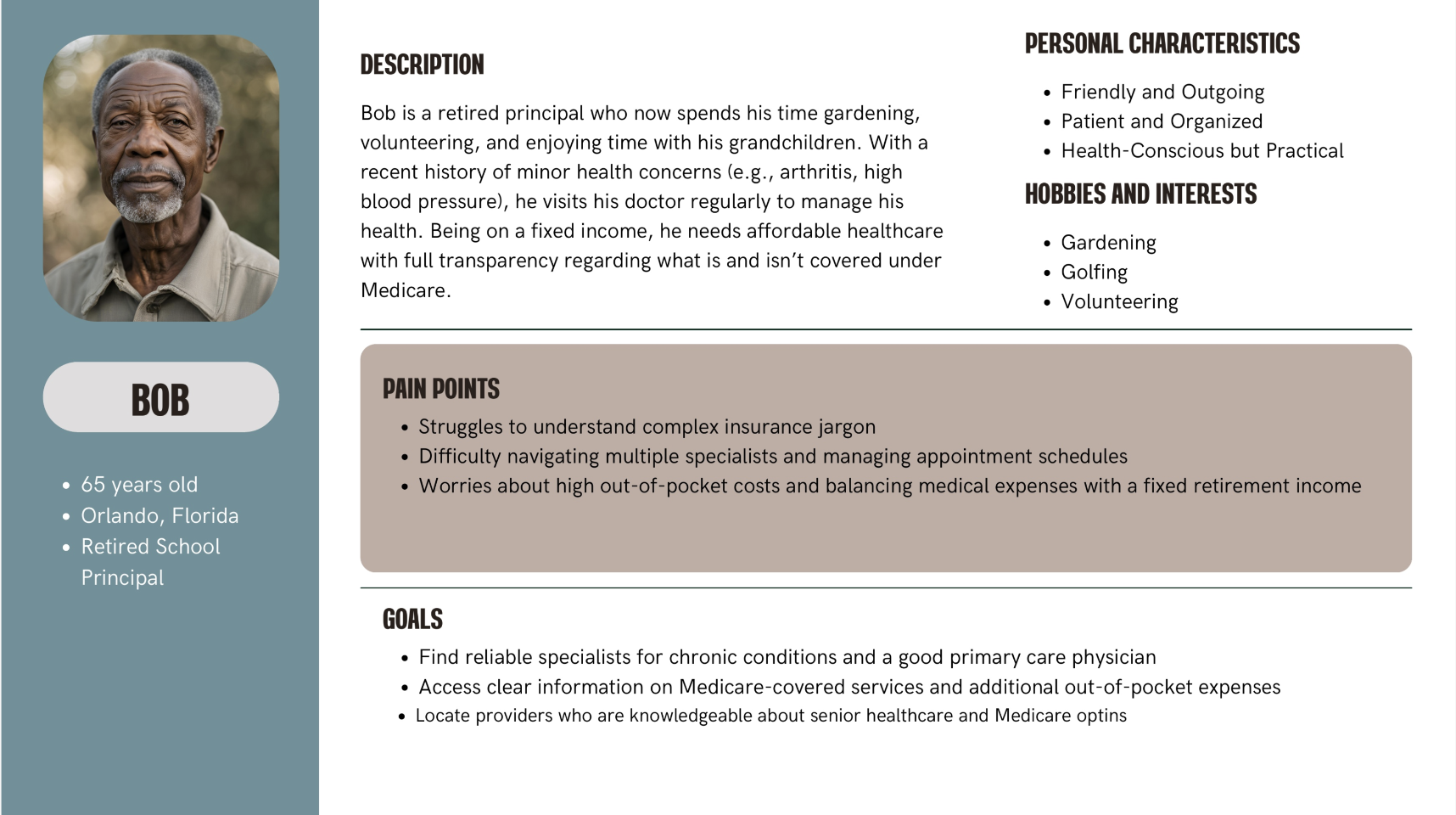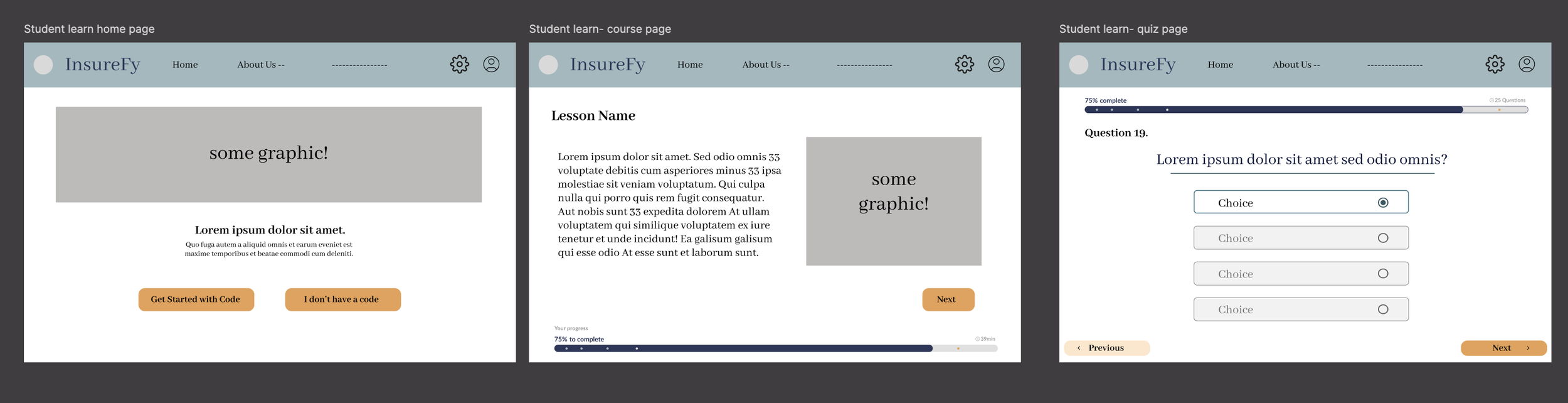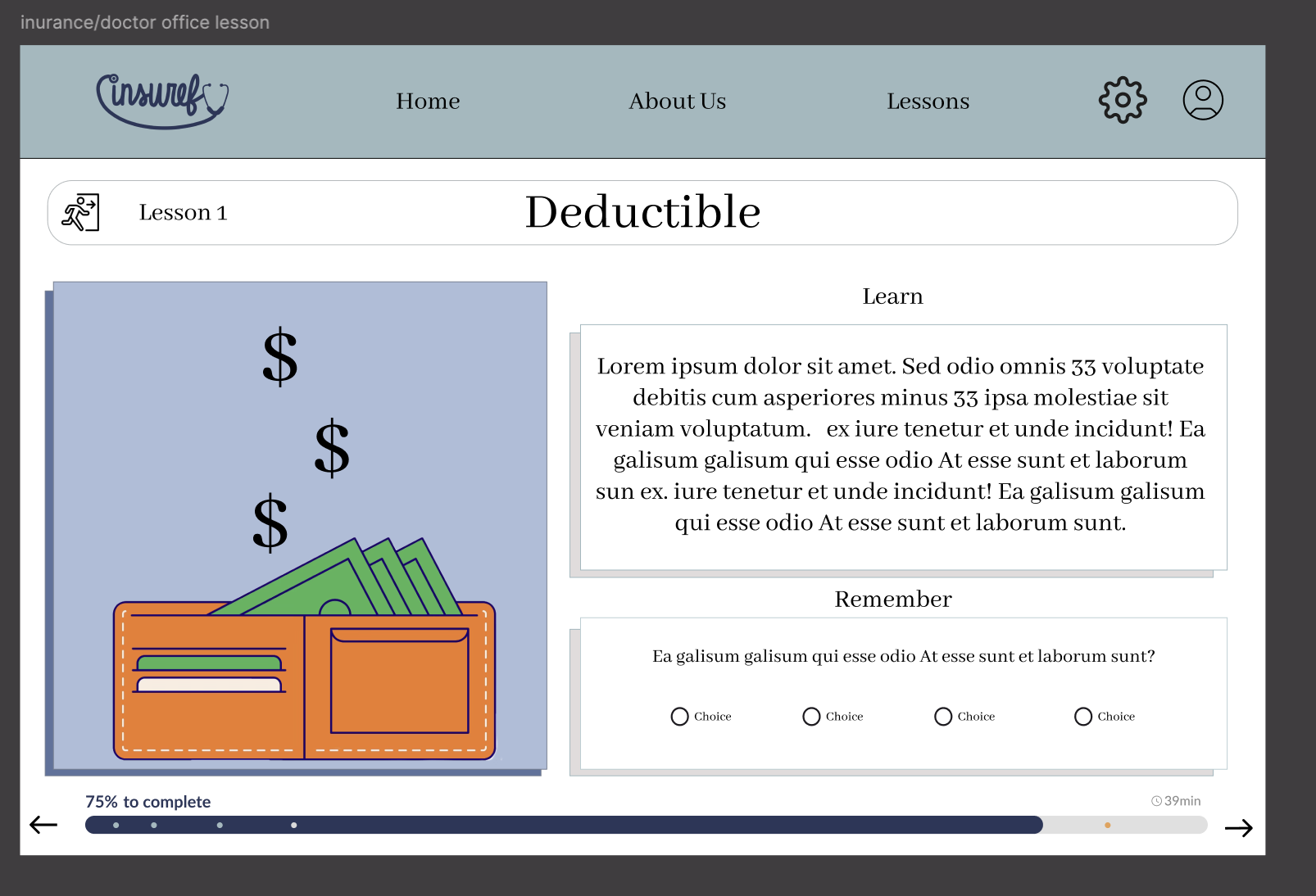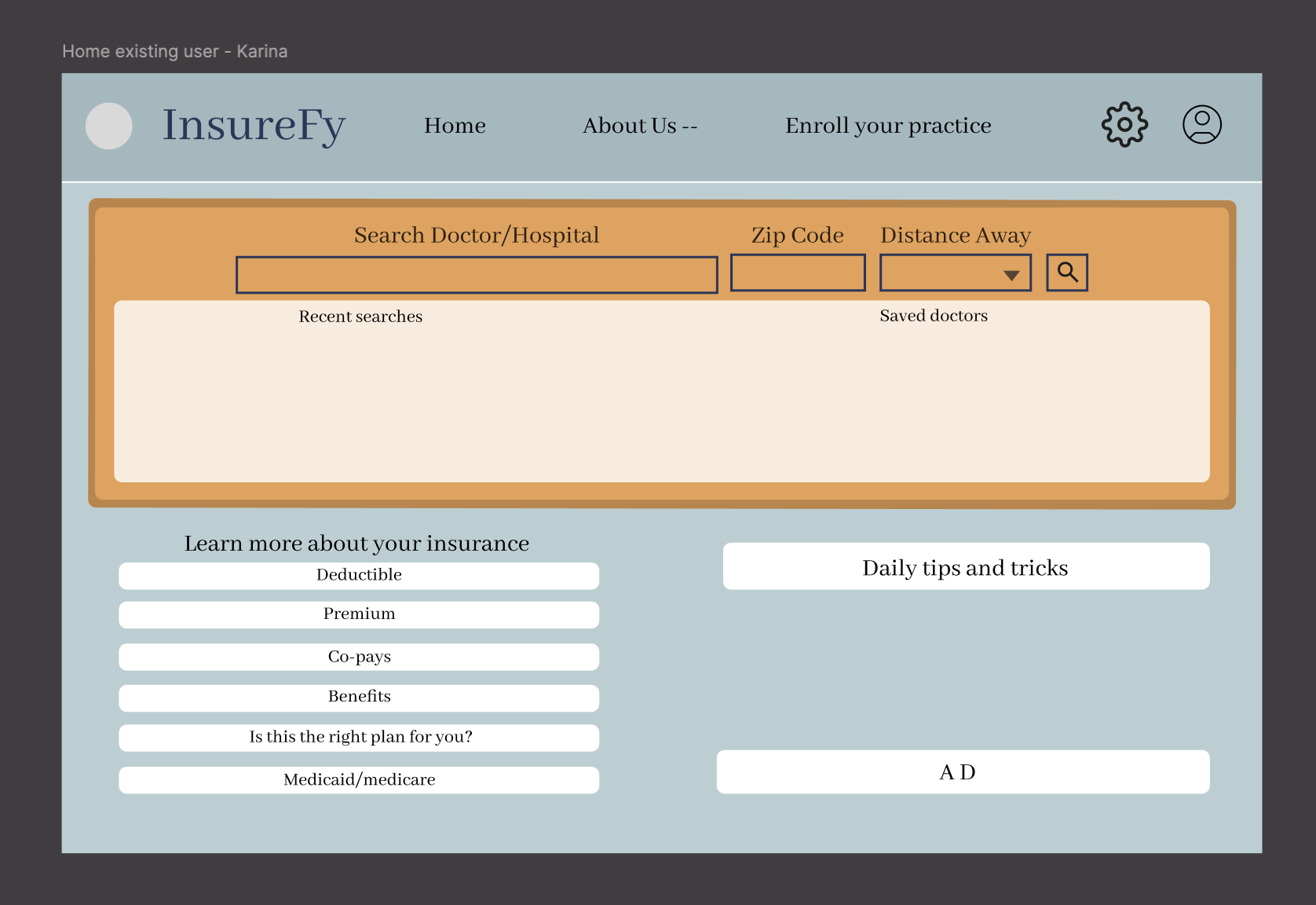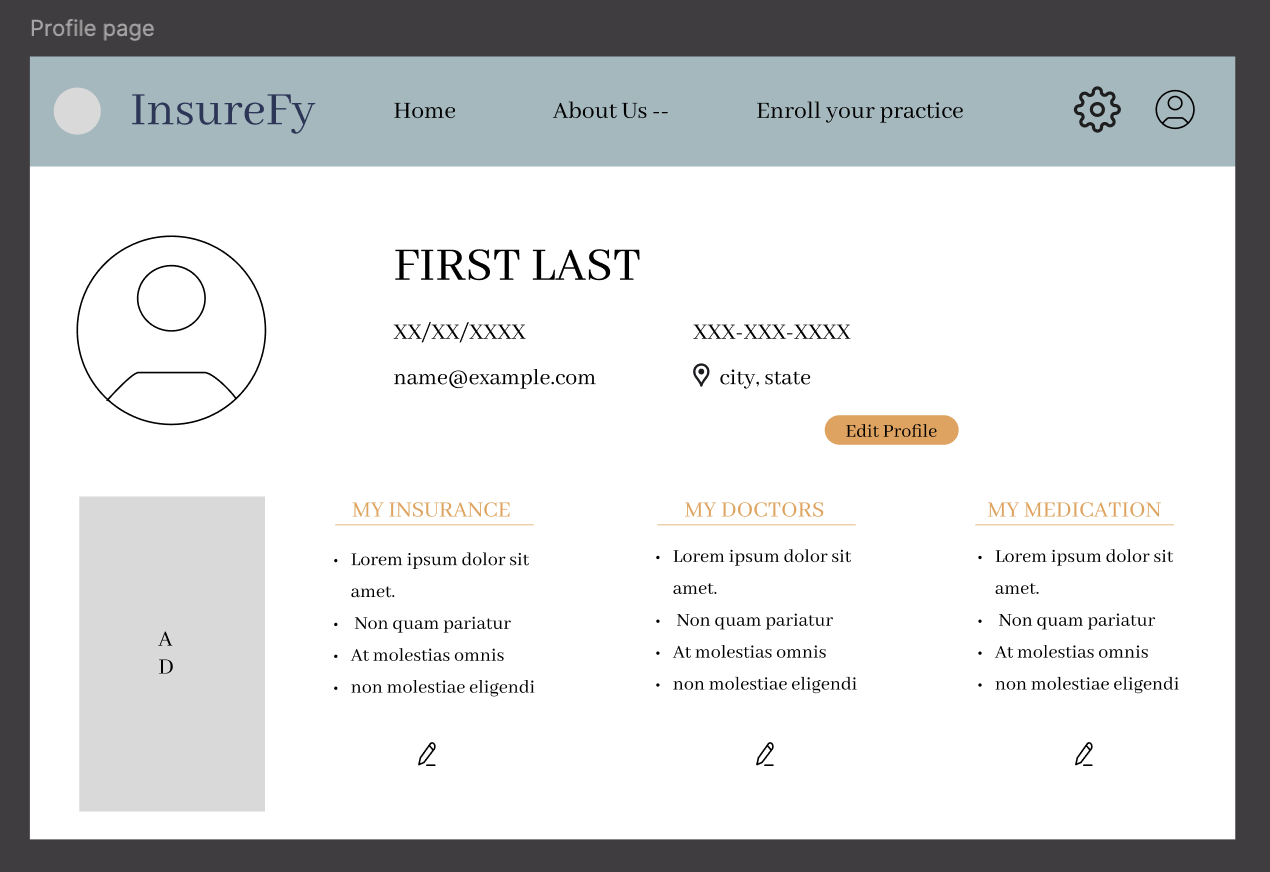Overview
Navigating health insurance and finding the right doctor can be overwhelming, especially for people with chronic conditions or limited insurance literacy. InsureFy is a web app designed to make healthcare information more transparent, helping users search for physicians, understand insurance coverage, and manage their profiles in one place.
My Role: UX/UI Designer
Team: 3 designers
Timeline: 17 weeks
Research
We started by identifying common challenges around healthcare access. Through secondary research and persona development, we uncovered key user needs:
Bob (67, retired principal): Struggles with complex insurance programs, wants clear guidance on retirement income and medical costs.
James Carter (32, researcher): Tech-savvy but frustrated with opaque insurance systems and poor provider search tools.
Maria Lopez (40, nurse): Values efficiency, often helping family navigate healthcare options.
Pain Points:
Confusing insurance language and lack of clarity.
Limited ways to search/filter for doctors.
Frustration with setting up and maintaining health information.
Ideation & Design Process
We mapped out the user flow to capture critical touchpoints:
Welcome Screen → Sign Up / Sign In
Tutorial Screen → Quick onboarding for new users
Goals Screen → What’s your insurance? What are your care goals?
Home Page → Profile, search doctors, filter results, insurance overview
To ensure smooth system interaction, we created a system diagram connecting the user, physician, insurance team, and database.
Outcomes & Reflections
Impact:
Simplified the insurance onboarding process.
Helped users match doctors with insurance coverage faster.
Created a scalable framework for future features (e.g., telehealth integration).
What I Learned:
Balancing clarity with depth is critical in healthcare apps.
Personas highlighted different literacy levels, which guided our UI choices.
Next steps include usability testing with older adults and adding accessibility features (screen reader optimization, larger font modes).